Hi guys,
I'm trying to export a bike from MXGP Pro.
I put umodel into the paks files, start it, choose Unreal Engine 4.18, open the skeletal meshe i want, open it, until then no problem
So i export it everything is good on the dialog box (i think)
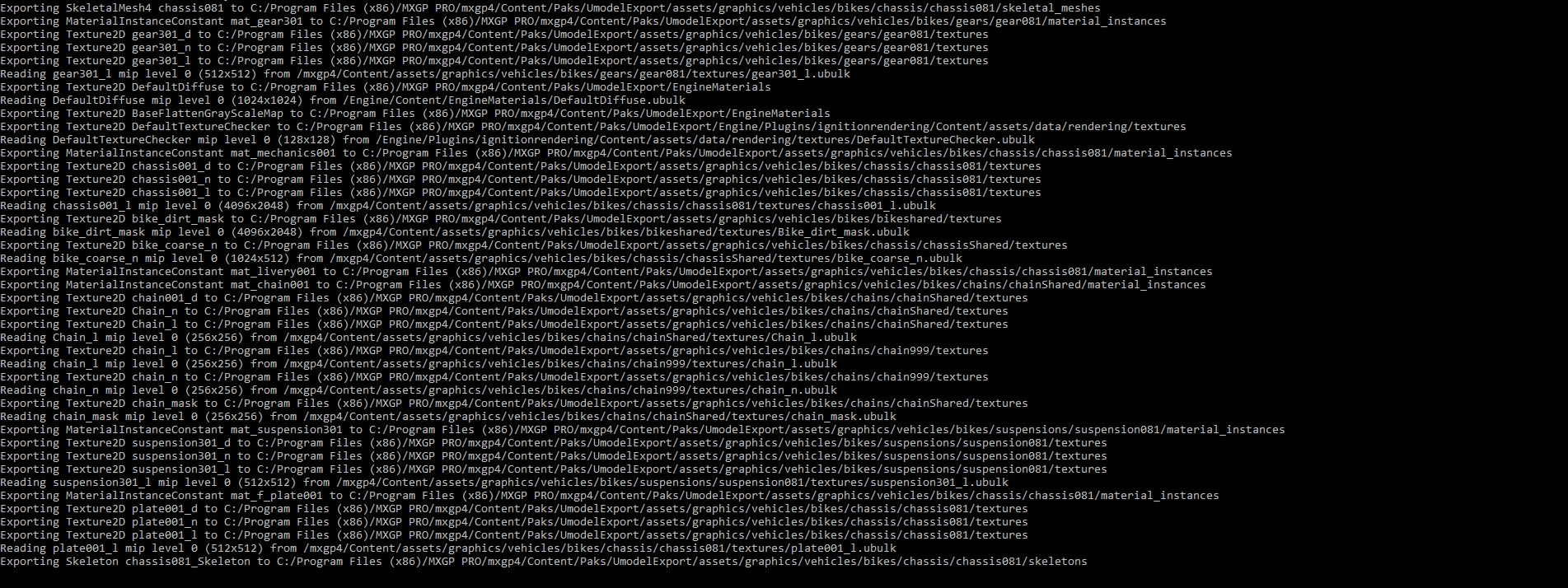 But when the export is completed no file has being created.
But when the export is completed no file has being created.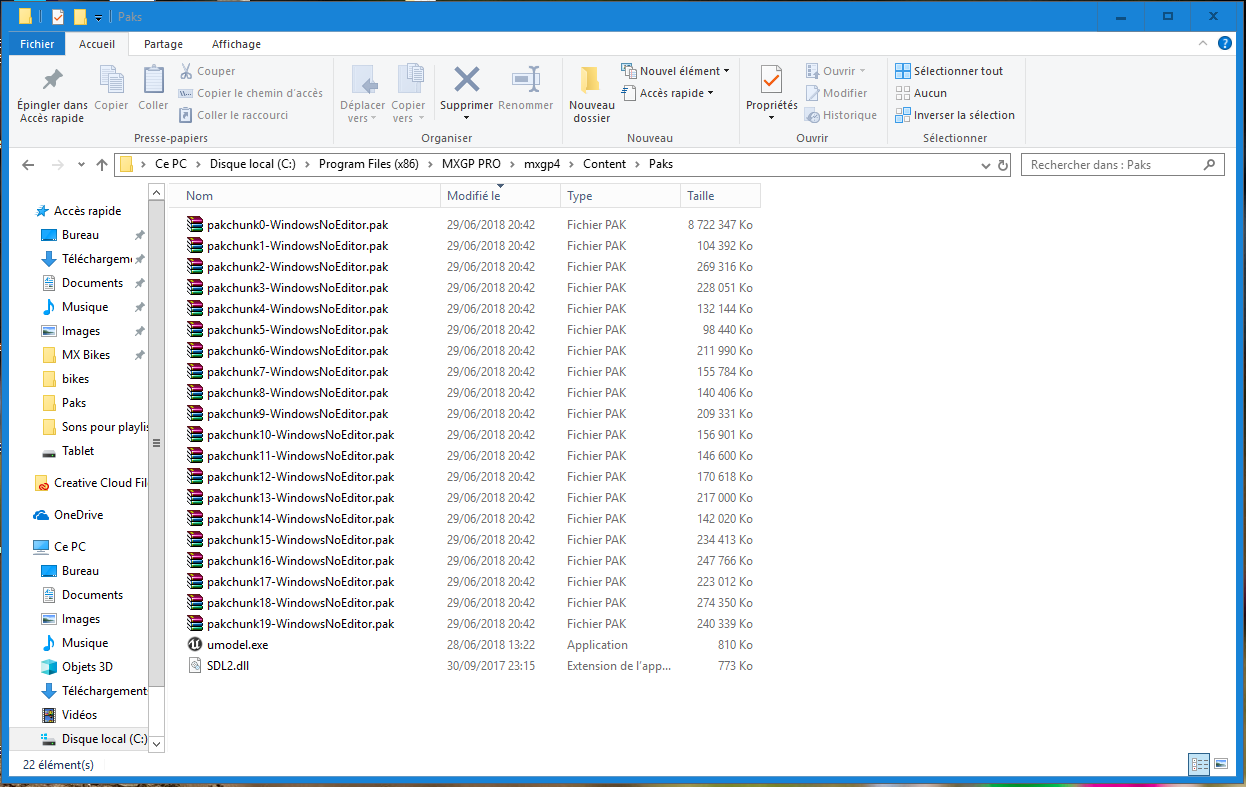
If i try to "open export folder" an error message appears wich tells me that the file that must be created (UmodelExport) is not available (everything is on my hard disk)
So i tryed with the lastest version of Umodel it did the same, i also searched everywhere in my PC where the exported file could be but i found nothing.
I also tryed with all the unreal engine version it didn't work. I tryed with another skeletal meshe of this game and it did the same.
If anyone has an idea please let me know it could help.
Zenor.