|
 |
« Reply #15 on: July 26, 2019, 22:51 » |
|
quickbms is not needed if pak format if supported by umodel. And umodel has all export capabilities which quickbms could ever have with unreal files.
|
|
|
|
|
 Logged
Logged
|
|
|
|
Pak chunky.
|
 |
« Reply #16 on: July 27, 2019, 02:01 » |
|
I only use the bms scripts if the game uses wwise audio seeing as umodel doesn't pick that up.
|
|
|
|
|
 Logged
Logged
|
|
|
|
|
|
 |
« Reply #17 on: July 27, 2019, 07:54 » |
|
So i had to save folder contents instead of export  Thanks guys |
|
|
|
|
 Logged
Logged
|
|
|
|
|
|
 |
« Reply #18 on: August 07, 2019, 05:55 » |
|
Dose anyone knows which folder can I find the mesh of the bosses , I don't find them anywhere
Unit/Monster maybe? thank you that's correct  |
|
|
|
|
 Logged
Logged
|
|
|
|
|
|
 |
« Reply #19 on: August 09, 2019, 04:24 » |
|
Um what would my player character file be labeled as, its my first time using this and although I've seen a few folders labeled player I'm not really which one is my character.
|
|
|
|
|
 Logged
Logged
|
|
|
|
Welcome to Gildor Forums
|
 |
« Reply #20 on: August 09, 2019, 09:48 » |
|
Um what would my player character file be labeled as, its my first time using this and although I've seen a few folders labeled player I'm not really which one is my character.
Use Scan Content, once it's done it will show you whats a Static or Skeleton Mesh (Characters etc) |
|
|
|
|
 Logged
Logged
|
Blender + Linux User Here.
|
|
|
|
|
 |
« Reply #21 on: September 16, 2019, 04:49 » |
|
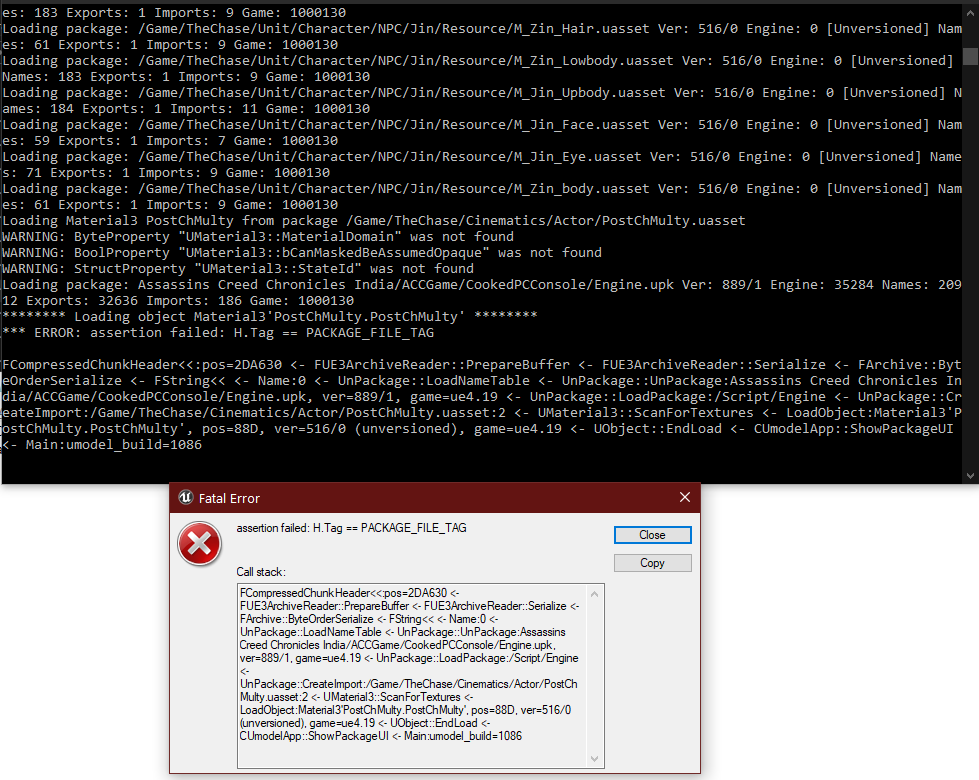 file: /Game/TheChase/Cinematics/Actor/elesis.uasset I have been trying to open the file gave this fatal error. How do I solve this problem? |
|
|
|
|
 Logged
Logged
|
|
|
|
|
|
 |
« Reply #22 on: October 14, 2019, 04:39 » |
|
Anyone know how to fix these textures? Can't find the ones that fit the UV mapping
|
|
|
|
 Logged
Logged
|
|
|
|
|
 |
« Reply #23 on: October 14, 2019, 08:54 » |
|
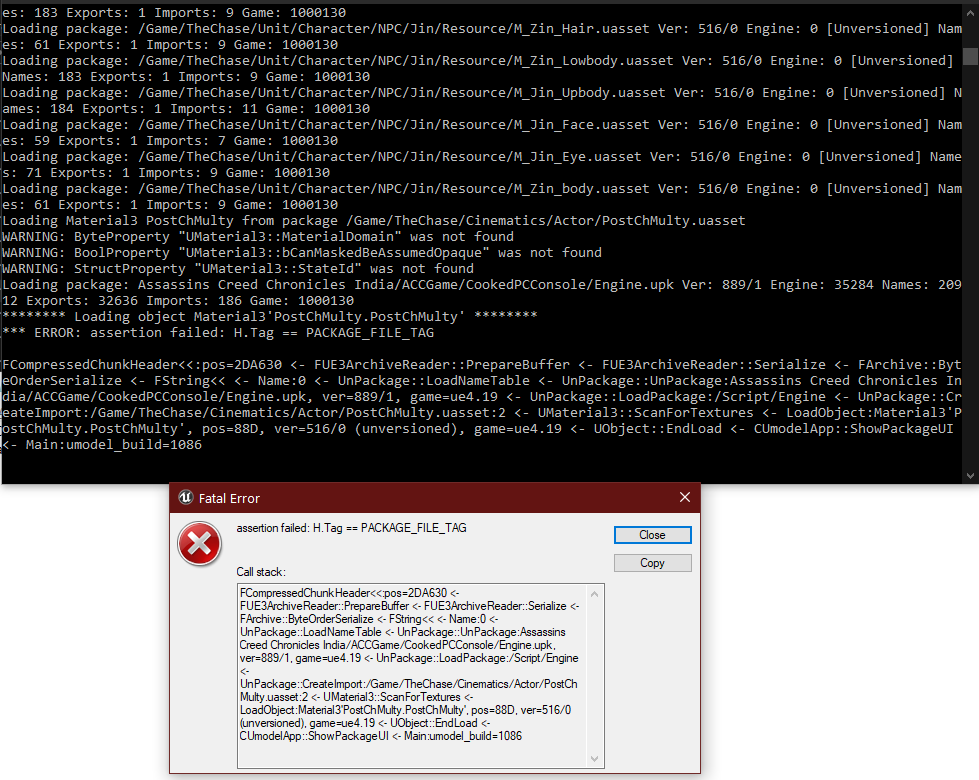 file: /Game/TheChase/Cinematics/Actor/elesis.uasset I have been trying to open the file gave this fatal error. How do I solve this problem? Just looked at the log again. It crashes when opening Engine.upk (UE3 package) from "Assassins Creed India". Check your folders, it seems you have a lot of mess there. UModel can't work when packages from different games are mixed together. |
|
|
|
|
 Logged
Logged
|
|
|
|
|
 |
« Reply #24 on: October 14, 2019, 08:55 » |
|
Anyone know how to fix these textures? Can't find the ones that fit the UV mapping
At screenshot you may see that mesh has 4 UV sets. Did you try them all? |
|
|
|
|
 Logged
Logged
|
|
|
|
Pak chunky.
|
 |
« Reply #25 on: December 04, 2019, 16:25 » |
|
Are there any plans for morph target export?
|
|
|
|
|
 Logged
Logged
|
|
|
|
|
 |
« Reply #26 on: December 04, 2019, 16:28 » |
|
Strange thread for asking such question - "News" board has "Morph target" thread, and any news about export will appear there.
Anyway, yes - I have such plans. One day export will be implemented for glTF format.
|
|
|
|
|
 Logged
Logged
|
|
|
|
|
|
 |
« Reply #27 on: December 24, 2019, 22:01 » |
|
Hey, just found this forum and I've been digging around looking for the map mesh, and all I have been finding are the textures, can anyone help me with getting the map files?
|
|
|
|
|
 Logged
Logged
|
|
|
|
|
 |
« Reply #28 on: December 24, 2019, 22:05 » |
|
What did you mean with "map mesh" words? Some mini-map, or what?
|
|
|
|
|
 Logged
Logged
|
|
|
|
|
|
 |
« Reply #29 on: December 24, 2019, 22:15 » |
|
I mean like, the map the players see. Like the props and landscapes and such
|
|
|
|
|
 Logged
Logged
|
|
|
|
|